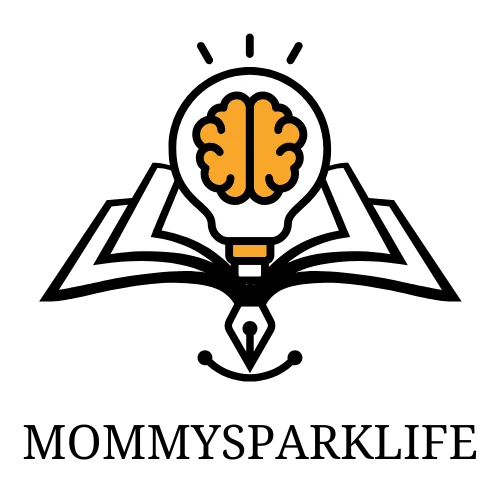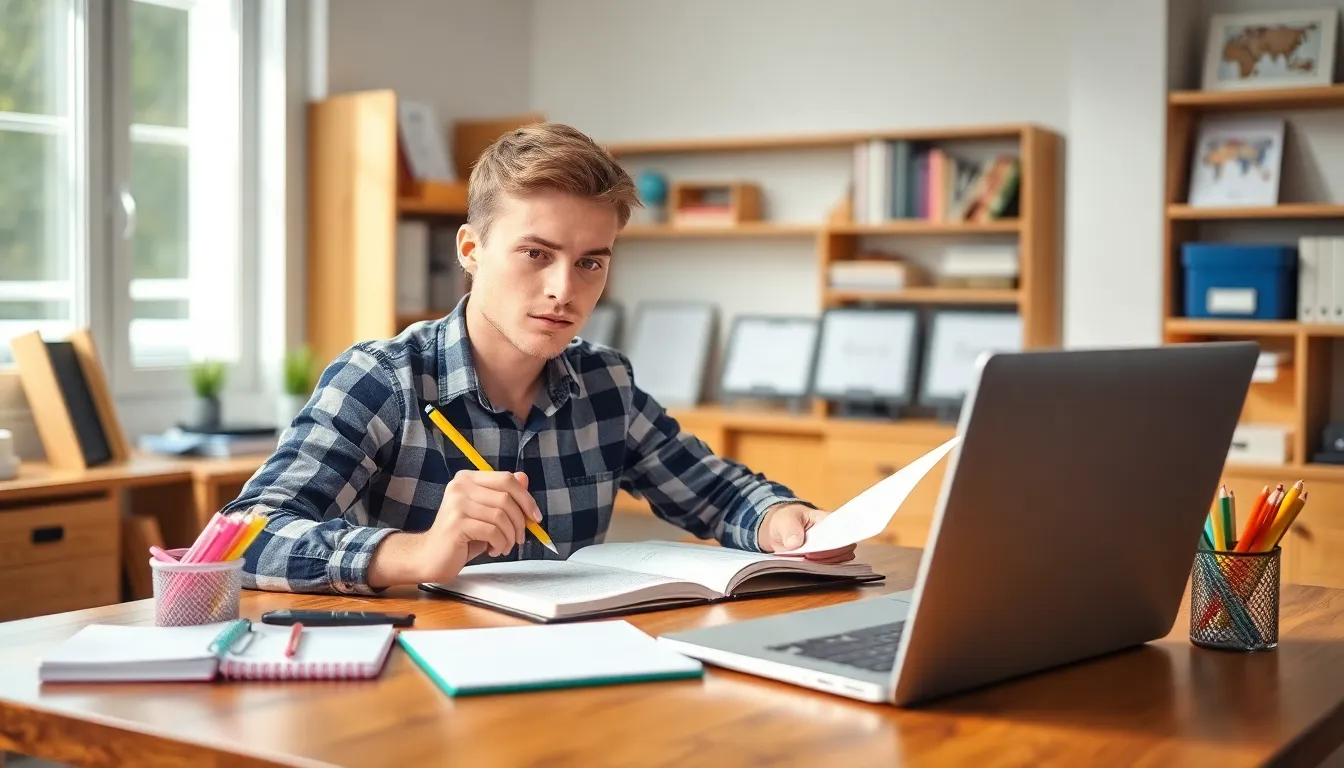Roblox isn’t just a game; it’s a universe where creativity knows no bounds. With millions of games at their fingertips, players often find themselves on a wild treasure hunt for their next obsession. But how do you keep track of those hidden gems? That’s where favoriting comes in, like a virtual high-five to your top picks!
Table of Contents
ToggleUnderstanding Roblox Favorites
Roblox favorites allow players to easily access their preferred games. Players benefit by creating a personalized list that enhances their gaming experience. Engaging with the favorites feature transforms how one navigates the extensive game library.
To favorite a game, players can locate the star icon on the game’s page. Clicking this icon adds the game to the favorites list. Users can quickly revisit these games, making it easier to play again without scrolling through countless options.
Managing favorites is straightforward. Players may remove a game from their favorites anytime by clicking the star icon again. The updated list reflects individual preferences and evolves as they discover new games.
Checking favorites is simple. Players can visit their profile to view all the games they’ve favorited. This curated list promotes efficient game selection while keeping track of all top choices.
Visibility of favorites improves social interactions within the platform. Friends can view each other’s favorite games, allowing for shared gaming experiences. This feature encourages players to explore games their friends enjoy, potentially introducing them to new favorites.
Using favorites enhances convenience and streamlines gameplay. Players can focus on what they love without wasting time searching for games. Effectively managing favorites fosters a more tailored gaming environment, benefiting players of all ages.
How to Favorite Games on Roblox
Favoriting games on Roblox offers a convenient way to keep track of preferred titles. This feature enhances the gaming experience by making it easier to access liked games.
Accessing Your Favorite Games
Viewing favorite games requires navigating to the profile section. Players can find their favorites listed, displaying all chosen titles for quick reference. The profile page serves as a central hub for managing favorites, allowing users to see their selections without hassle. Friends can also view these favorites, enriching social interactions within the platform. By checking the favorites list, players stay updated on their top choices and explore others’ selections too.
Steps to Favorite a Game
To favorite a game, players need to locate the star icon on the game’s page. Clicking the star adds the title to their favorites instantly. Users can verify the action, ensuring the game appears on their favorites list. Unfavoriting a game just requires another click on the star icon, making the process simple and user-friendly. This intuitive method encourages players to easily customize their gaming library.
Managing Your Favorites
Managing favorites on Roblox offers a straightforward way to keep track of beloved games. Players can easily edit their favorites list or remove games as preferences change.
Editing Your Favorites List
Editing the favorites list allows players to customize their selections. Players access their favorites through their profile page, which displays all chosen titles. Clicking on a game leads to the star icon, where making adjustments takes just a moment. Players may want to add newer games that catch their interest or remove those that no longer excite them. This process ensures the favorites list stays current and reflective of personal tastes.
Unfavoriting Games
Unfavoriting games ensures the favorites list remains relevant and useful. To unfavorite, players simply revisit the game page. Once there, clicking the star icon removes the game from the favorites list without hassle. This option allows players to declutter their selections, making it easier to find the games they love most. Streamlining favorites enhances the overall gaming experience, ensuring quick access to preferred titles.
Tips for Using Favorites Effectively
Utilizing Roblox’s favorites feature enhances the gaming experience. Players should regularly revisit their favorites list to ensure it reflects current preferences. Adding new games as they discover them keeps the list fresh and interesting.
Removing games that no longer excite helps declutter the favorites list, allowing easier access to beloved titles. Sharing favorite games with friends enriches social connections within the Roblox community. Friends can discover new titles through each other’s lists, encouraging collaboration and shared gaming sessions.
Organizing favorites by categories can also improve efficiency. Players might consider grouping similar types of games together, such as adventure, simulation, or role-playing. This method simplifies navigation and quick selection during gaming sessions.
Updating favorites after exploring new releases can provide a sense of novelty. Engaging with games that resonate keeps the gaming experience enjoyable and prevents stagnation. Players should keep an eye on trends within the community, as popular games can change frequently.
Lastly, using the profile page to track gameplay history can help in recalling favorite games. Noting hidden gems or lesser-known titles rediscovered during play can add variety and excitement. Keeping the favorites list dynamic keeps the gaming experience tailored and fulfilling.
Favoriting games on Roblox is a simple yet powerful way to enhance one’s gaming experience. By curating a personalized list of preferred titles players can easily access their favorites and keep their gameplay fresh. The ability to add or remove games at any time ensures that the list remains relevant to individual tastes.
Sharing favorites with friends not only fosters social connections but also opens up opportunities for collaborative gaming. Regularly updating the favorites list helps players stay engaged with new releases and rediscover hidden gems. Embracing this feature allows for a more organized and enjoyable journey through the vast world of Roblox.