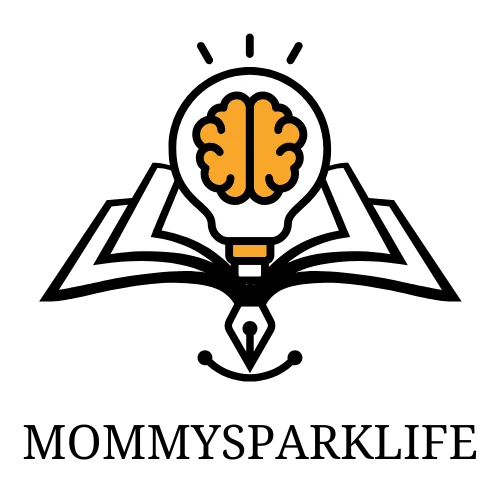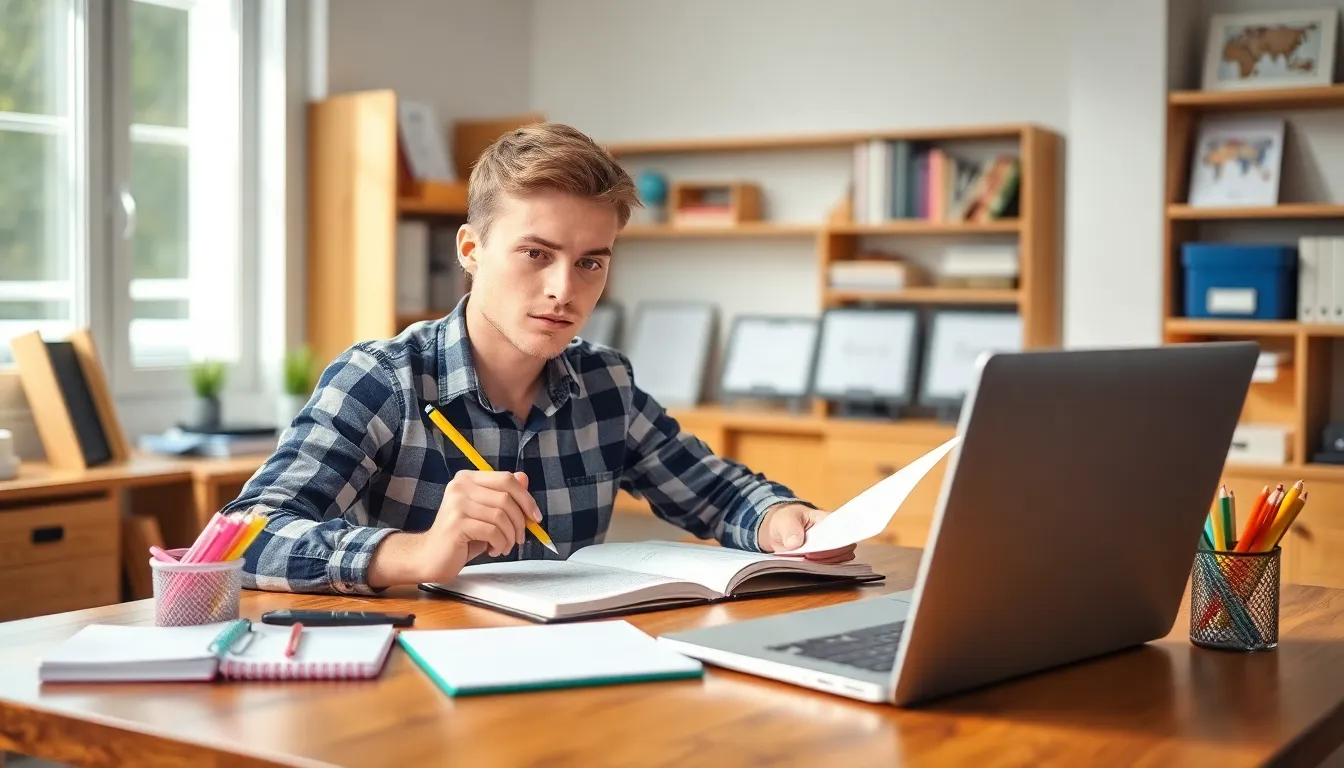Roblox has taken the gaming world by storm, captivating players of all ages with its endless creativity and fun. But what if you’re tired of tapping on a tiny screen and dream of wielding a controller like a gaming wizard? Well, you’re not alone! Many mobile gamers wonder if they can level up their experience by using a controller on Roblox mobile.
Table of Contents
ToggleOverview Of Roblox Mobile Gaming
Roblox caters to a diverse audience, allowing players to design and explore a multitude of game experiences. The mobile version captures this versatility, enabling gamers to access their favorite titles anytime and anywhere. Many users find that the touch controls can limit their ability to perform complex actions smoothly. Players often seek ways to enhance their gameplay, leading to the rise in interest regarding controller compatibility.
Mobile devices support a variety of gaming experiences. The touch interface can feel clunky, especially in fast-paced games. Players benefit from improved precision and comfort when using a controller, making actions like jumping, running, and aiming easier. The ability to customize controls further enhances the overall gameplay experience.
Compatibility varies by device. Some users find that Bluetooth controllers connect seamlessly with their mobile devices. Familiarity with traditional gaming setups can make transitioning to a controller for Roblox intuitive. When players switch from touch controls to a controller, they often experience less frustration and increased engagement.
Access to Roblox on mobile means gamers can socialize with friends from anywhere. The social aspect remains a core component, regardless of the platform used. Mobile gamers increasingly search for ways to enjoy their favorite games with added comfort and effectiveness. Adopting a controller for Roblox may significantly upgrade how users interact with their favorite titles on mobile devices.
Controller Compatibility With Roblox Mobile
Roblox mobile users often look for ways to enhance their gaming experience through controller use. While not every controller connects seamlessly, many popular Bluetooth options are supported.
Supported Controllers
Xbox One controllers tend to work well with Roblox mobile. PlayStation 4 controllers also demonstrate compatibility. Nintendo Switch Pro Controllers can connect too, expanding users’ choices. Users should check device settings to confirm Bluetooth connectivity. These options provide enhanced precision, making the gameplay smoother.
Setting Up Your Controller
Setting up a controller for Roblox mobile involves simple steps. First, enable Bluetooth on the mobile device. Next, put the controller in pairing mode. Users then select the controller from the list of available devices. Once connected, launch Roblox and start playing. Customizing control settings may enhance the experience further. Familiarity with traditional gaming setups makes this process intuitive for many players.
Advantages Of Using A Controller
Using a controller enhances the Roblox mobile gaming experience significantly. Players discover multiple benefits that contribute to smoother gameplay and improved interaction with the game environment.
Improved Gameplay Experience
Enhanced gameplay occurs with the use of a controller, as players navigate worlds effortlessly. Gamers often find it easier to execute complex maneuvers and perform multiple actions without the limitations of touch inputs. The tactile feedback from buttons offers a more satisfying experience, drawing players into immersive gameplay. Many users appreciate the familiar layout reminiscent of traditional gaming consoles, making transitions seamless. Enjoyment increases as players can focus on strategy and fun rather than struggling with touch controls. Overall, the controller elevates the enjoyment of Roblox, making gaming sessions more engaging.
Enhanced Precision And Control
Precision improves significantly with a controller, allowing for accurate movements in fast-paced scenarios. Players achieve better aim and timing, which is vital in competitive gameplay. Adjusting to the controller layout often feels intuitive for those accustomed to using consoles, offering an edge in various games. Players notice increased responsiveness in character movements, reducing lag and enhancing overall performance. Improving control over actions leads to fewer mistakes and a higher success rate in challenges and missions. Using a controller transforms the way players interact with the game, fostering an environment of success and enjoyment.
Limitations And Considerations
Using a controller on Roblox mobile offers benefits, but limitations arise that players should consider.
Compatibility Issues
Compatibility with mobile devices may vary. Some Bluetooth controllers connect seamlessly, while others may lack support for specific games or features. Xbox One and PlayStation 4 controllers often work well, though users might encounter connection issues with certain mobile devices. For instance, not all iOS or Android devices support every controller, which can lead to frustration. Players should verify compatibility before making purchases to avoid disappointment. Seeking community advice can help identify the best options for specific devices. Ensuring that the firmware of both the controller and device is up-to-date improves the chances of successful connectivity.
Mobile Touch Controls
Mobile touch controls remain popular despite a growing interest in using controllers. Many players find touch controls convenient for casual gaming sessions. Navigating through menus is generally simple, allowing quick entry into games. However, touch controls can hinder performance in fast-paced situations, making it hard to achieve precise movements. Players often struggle with aiming and executing complex commands, which can lead to unfavorable outcomes during competitive play. While touch controls have their place, they might not provide the same level of engagement as traditional controller setups. Players should assess their gaming style to determine what method works best.
Using a controller on Roblox mobile can significantly enhance the gaming experience. Players enjoy improved precision and comfort which allows for smoother gameplay and better execution of complex actions. The ability to navigate worlds effortlessly transforms how they interact with the game.
While compatibility varies among devices and controllers, many popular options connect seamlessly via Bluetooth. Customizing control settings further tailors the experience to individual preferences.
Ultimately, whether to opt for a controller or stick with touch controls depends on personal gaming style. Players should weigh the pros and cons to find what works best for them.